What are Resources?
In relation to a project, resources are all the things that you need to get the project tasks completed. It includes people, equipment, materials, money, pretty much any item that may be required for each task. An important part of Project Management is to ensure that any resources required are available at the time they are needed. If the resources are not available when they are needed, there is a risk that your project will not be completed according to your timeline.How do we Manage them?
Once you have created the work breakdown structure and timeline, it is much easier to work out what resources are required for each task. In MS Project and similar tools, the first stage is to add the resources to the project. Once the resources have been added, they can then be allocated to the tasks.Our Example
In our last class, we used ProjectLibre to create a Work Breakdown Structure and timeline for the relocation of the library.Here is a small example of what it could look like
The next stage of this process is to add resources. What resources will we need?
We will need people, boxes, transport, tape and packaging materials, new shelves, cleaning material, stationery (posters, flyers and notices).
Adding Resources to your Project
Start by adding our people. When we add our people, they are classified as a Work item and have an hourly rate that will be applicable as well as a calendar for their availability.You can then add other resources - these would usually be classified as Material type.
Once you have entered resources into the resource view, you can allocate the resources to the tasks.
You should now see any resources that you have allocated next to the task.
Costs
Once you have added your resources, you can get information about costs. There are a number of different reports that relate to resources and costs, depending on which tool you use as well as the information that you provide.The Process is the same in Microsoft Project and similar tools, such as GanttProject.



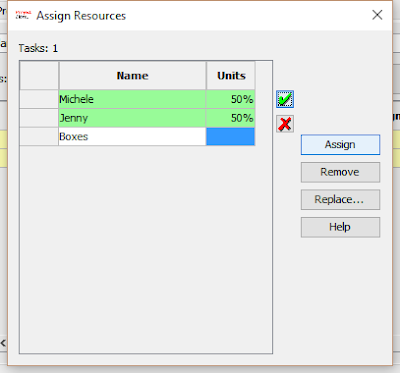



No comments:
Post a Comment